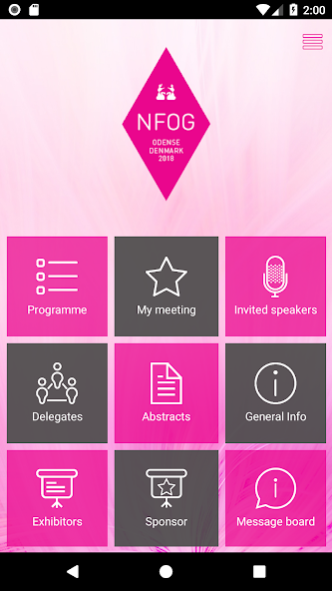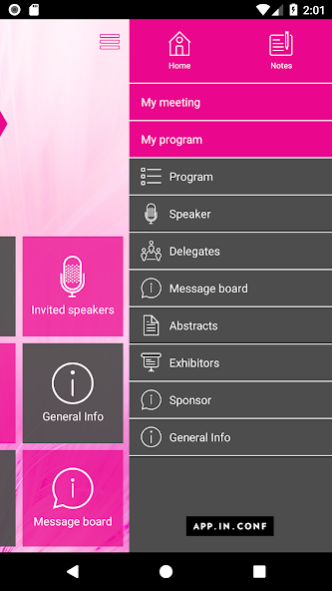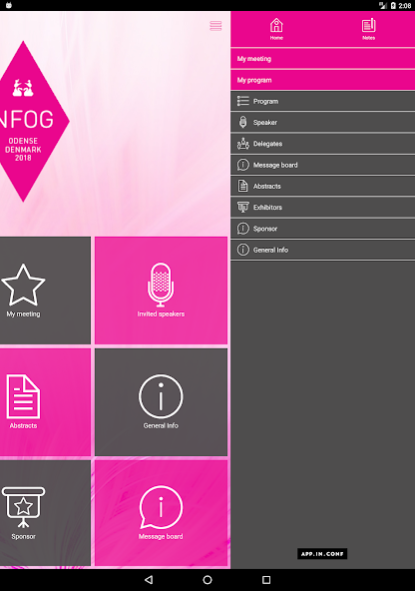NFOG 2018 2.0.3
Continue to app
Free Version
Publisher Description
Dear Colleagues,
As Obstetricians and Gynecologists, we share the privilege of caring for women’s health and wellbeing from the cradle to the grave. Internationally, the Nordic Community within our speciality is unique, with cross-border opportunities for clinical and scientific cooperation in Innovation and Research.
Accordingly, it is with great pride, that we invite all our Nordic colleagues to the 41st NFOG Congress, in Odense, Denmark in June 2018. We welcome you to a three-day programme, put together by the Scientific Committee, which encompasses the most Current Topics in Obstetrics and Gynecology. Young colleagues and old friends will have the opportunity to get together for networking and socialising.
The Conference will have a particular focus on the current and continuing challenges in Global Health as it pertains to Women. We welcome Top Experts and Representatives from our Patient Associations and our Collaborative Partners from the Industry will be joining us.
Come and enjoy the Science and Learning in an atmosphere of Social Interaction!
About NFOG 2018
NFOG 2018 is a free app for Android published in the PIMS & Calendars list of apps, part of Business.
The company that develops NFOG 2018 is Invajo AB. The latest version released by its developer is 2.0.3.
To install NFOG 2018 on your Android device, just click the green Continue To App button above to start the installation process. The app is listed on our website since 2018-06-09 and was downloaded 5 times. We have already checked if the download link is safe, however for your own protection we recommend that you scan the downloaded app with your antivirus. Your antivirus may detect the NFOG 2018 as malware as malware if the download link to com.appinconf.nfog2016 is broken.
How to install NFOG 2018 on your Android device:
- Click on the Continue To App button on our website. This will redirect you to Google Play.
- Once the NFOG 2018 is shown in the Google Play listing of your Android device, you can start its download and installation. Tap on the Install button located below the search bar and to the right of the app icon.
- A pop-up window with the permissions required by NFOG 2018 will be shown. Click on Accept to continue the process.
- NFOG 2018 will be downloaded onto your device, displaying a progress. Once the download completes, the installation will start and you'll get a notification after the installation is finished.